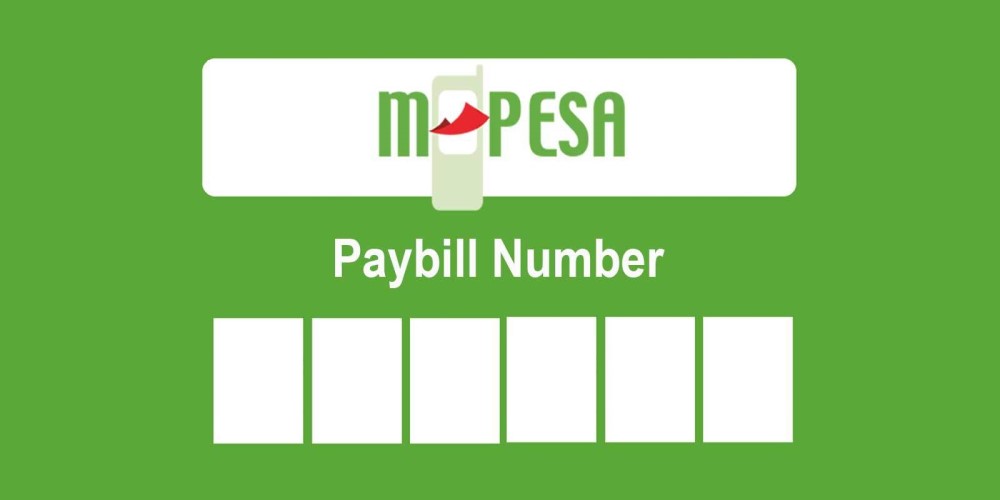Do you need an urgent Paybill number for medical, school fees, funeral or any other urgent fundraising? Applicants are no longer required to make a physical appearance in a Safaricom Shop since the service application has been digitized.
According to Safaricom PLC, short-term pay bill numbers can last up to six months, which is a fairly long time in cases of extended fundraisings such as medical bills or school fees.
The application process can be accessed from a self-help portal. After submitting the necessary documents, applicants can have the number within 24 hours – that is, if the application is accepted.
The application process
- On this self-help portal, customers can see three options: Buy Goods Till, Short Term Paybill, and Business to Customer. Select Option 2 for Short Term Paybill.
- A new window with a series of categories comes up. Select the purpose of the Paybill number.
- Say you choose Medical Fund. The next page will give you the specific details you need to attach during the application process. In this case, for example, the applicant needs certified hospital admission forms, a copy of the ID, a birth certificate if it is for a minor, and a letter from the bank or cancelled cheque.
- Afterwards, click APPLY.
- The next page is filled with applicant details, validity period, and payment details. You need to fill the starred(*) options.
- Accept Terms and Conditions.
- APPLY




How to access Paybill funds
Applicants can access the funds using the nominated Paybill number by dialling *234*4# and following prompts. The same USSD code includes services such as checking balances and withdrawing funds.
The funds can be withdrawn via cash (MPESA) or from the bank. Banks make more sense because M-PESA has limits, that is, for huge amounts of money.
Applicants can track the state of their applications from the portal on the ‘My applications’ tab.