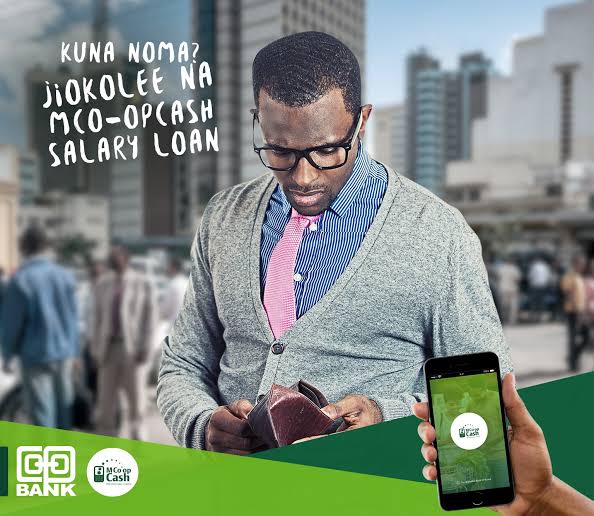The internet has become a better avenue for doing business shielding off some of the old practices like sending and receiving money physically, visiting the banks physically among others.
The internet has made it possible for people to access the banks from any part of the world while transactions have been made possible at any time of the day.
Currently, the Covid-19 has turned the world upside down, but thanks to the internet we can still transact money without having to necessarily meet and contact people which could expose us to the risks of contracting the deadly virus.
The Co-operative Bank is amongst the institutions that have embraced internet banking in almost all its platforms to enhance convenient services to its customers and businesses.
All you need to have is your phone or a PC and you will be set. So how do you self-register for the new Internet Banking service by Co-op Bank?
Self-registration means you do all the steps by yourself while following the given instructions. Here is how to go about it;
Go to your browser and enter the URL https://onlinebanking.co-opbank.co.ke/ Click on Personal internet banking option, then click on “Go to my account option.”
Enter your personal credentials that are your name, and gender, ensure you fill the spaces with stars before clicking the next button.
You will then fill in your Date of birth and phone number, and next you will click in your email address before continuing.
Next, Key in your ID Type, either National, Alien, then the number of your ID before clicking next
Confirm your details on the next page and ensure you read all the terms and Conditions before proceeding to the next page.
Once you confirm your details, you will receive a one-time password verification code.
Create your login details by keying in your details. Create a new password and verify before
You will be prompted to create a secure image and a phrase to confirm that you are visiting the correct site.
The next page will involve you keying in three questions that you will use to verify your identity each time you log in. Click on the notification that asks you to verify your email and you will be good to go.
With the Co-op Bank Internet banking, you can access your banking statements, check your loan status, pay your bills, and make money transfers. In short, the banking hall has been brought to your phone and PC.