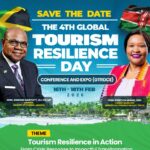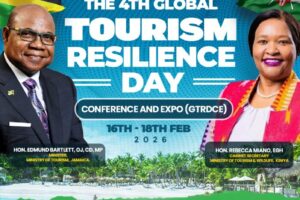Cooperative Bank of Kenya (Co-op Bank) offers a number of digital banking services to its customers, ranging from mobile banking and now the internet banking platform.
The new Co-op Bank Internet banking lets you track your cards and loans, pay bills, transfer money, buy airtime and check your bank balance from anywhere, anytime.
Co-operative Bank customers can self-register on the online banking portal free of charge by following very easy steps.
To register for online banking, all you need is your National ID and any of your Co-op Bank ATM cards.
How to Register for Cooperative Bank Internet Banking
Click on the Co-op Bank Online Banking Registration link
In the popup form, select ID type and enter ID Number
Enter your phone number
Enter a valid email address and click Next
Next, you will need to validate yourself with any of your Co-op Bank ATM cards
Enter the full card number, card PIN, and expiry date (month/year e.g. 06/27) and click Next
Enter the OTP Verification code from the message sent to your phone number or Email
Click Confirm
You will have to enter the OTP code very fast before it times out (click regenerate if that happens)
Now, create secure Login Details; Username and Password
Confirm Password and hit Next
Next, you will need to select a secure Image and enter a security Phrase to verify that you are visiting the correct site
Next, select and answer security questions that will be used from time to time to verify it’s you
Finally, click on the link send to your email to complete your registration.
You can now login to the Online Banking Platform by entering the username and password you created.
You can reset your password anytime in case you forget or feel the need to change it. Every time you log in or do a transaction, you’ll have to enter an OTP (One Time Password) which is sent to your mobile number or email address.
This is one of the security features put in place to keep your accounts and transactions safe.